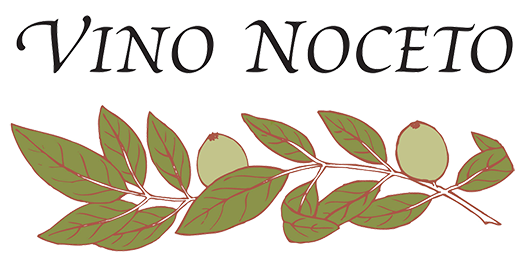Frequently Asked Questions (FAQs)
General Questions
- What States do you ship to?
- You can check out our full list here.
- How do I update my billing address?
- Click here to access your account.
- Log in to your account. Your username is the email you signed up with.
- Click Edit Profile. On desktop this is located on the menu to the left. On mobile this is located on the menu dropdown at top of your screen.
- Enter your correct billing information and all required fields.
- Confirm your changes with the button at the bottom of the page.
- How do I update my shipping address?
- Click here to access your account.
- Log in to your account.
- Click Address Book. On desktop this is located on the menu to the left. On mobile this is located on the menu dropdown at top of your screen.
- Click Add a new entry.
- Enter your correct shipping information. Make sure to choose the primary address option if you always want to ship to the address you entered.
- Click Submit at the bottom of the page to save your new shipping addresss.
- How do I update my credit card information?
- Click here to access your account.
- Log in to your account. Your username is the email you signed up with.
- Click Credit Cards. On desktop this is located on the menu to the left. On mobile this is located on the menu dropdown at top of your screen.
- Click Edit on the card you would like to update. Click Submit to save your updates.
- OR Click Add a new credit card. Fill in your information and click submit to save your new credit card.
- Im not tech-savvy. Can you help me with making these updates?
- Yes, give us a call at (209) 245-6556 x4 or email us at wineclub@noceto.com.
User's Choice Questions
- What is "User's Choice" and how does it work?
- User's Choice allows you to customize your wine selection within your chosen wine club. You have the flexibility to explore different varietals, regions, and price points, adding a unique touch to your wine release!
- How do I customize my order?
- Click here to access your account.
- Log in to your account. Your username is the email you signed up with.
- Click Club List. On desktop this is located on the menu to the left. On mobile this is located on the menu dropdown at top of your screen.
- Click Edit Club. This will take you to your wine selection page.
- Select your wine choices.
- Confirm your wine choices with the submit button at the bottom of the page.
- When are updates to my User's Choice selections due?
- All updates to your User's Choice selections must be made by no later than the cut off date listed on your latest club email. Having trouble finding that email? You can give us a call at (209) 245-6556 x4 or email us at wineclub@noceto.com.
- What happens if I don't make any updates to my User's Choice selections by the deadline?
- If you don't make any updates by the deadline, you will receive a pre-selected assortment of wines based on your Noceto Nut Club's general guidelines.
- Can I get help with selecting wines for my User's Choice selection?
- Yes! You can call us at (209) 245-6556 x4 or email us at wineclub@noceto.com.